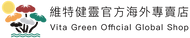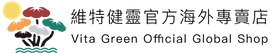How to use Vita Green Rewards
Step 1
Click "Online Dollars" at the bottom left corner on any pages.

Step 2
Check out the point policy and login / create account.

Step 3
Check your point balance after logging in

Step 4
Choose "Use Point" on the list (Top right corner), enter the points you want to redeem and click "Get code"

Step 5
You will receive a discount code and be able to use it on checkout page.

Step 6
Click "Apply to checkout" on the previous page or paste the discount code on checkout page.